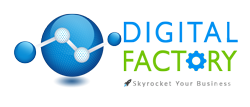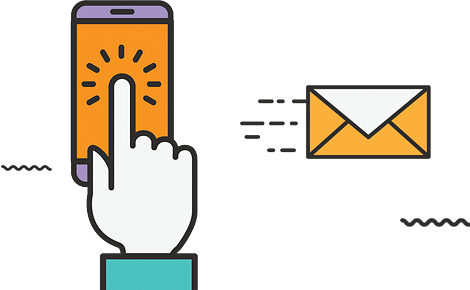Facebook owned most widely used WhatsApp constantly gets updated with new features to the platform to improve the user experience. But one annoying problem most users face is having to save a contact in their phone book before being able to send them a message. However, there is a trick to override this.
1. Open your phone’s web browser and paste this link – ‘https://api.WhatsApp.com/send?phone=number’ in the Address bar.
2. In place of ‘number’, add the phone number of the person to whom you want to send a message. This number has to be added with the country code.
3. Omit any zeroes, brackets or dashes when adding the phone number in international format.
4. Also, make sure that the number provided should be an active user on WhatsApp.
5. Click on the message button and you will be taken to WhatsApp app with a chat being open for the said contact. Enjoy smart chatting!
BNI Pondicherry #bnipondicherry BNI Agaram BNI Agaram Community