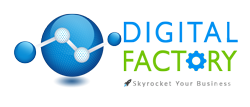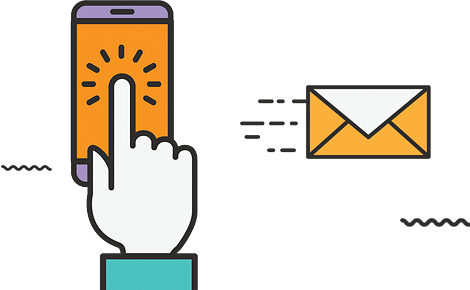Need to re-connect your new device to your WiFi network, but forgot your password (OR) Want to know how to share a WiFi password with your friends and family members?
Try this Android app – “FREE WiFi Password Show” to view all WiFi Passwords when you need them with just one click and share through SMS or Email. Over the course of owning your Android device, you’ve probably connected to dozens of WiFi networks. School, home, work, the gym, your friends’ and family’s houses, coffee shops each time you typed in one of these WiFi passwords, your Android device saved it for safekeeping and easy access in the future.
“FREE WiFi Password Show” features:
❶ Show SSID and Password;
❷ Copy WiFi Password to Clipboard (to be able to paste anywhere);
❸ Share password via SMS or Email;
❹ Share password in Full-screen mode.
❺ QR Code Generator for WiFi Access
❻ WiFi Password Recovery
Please Note:
① This app only works on ROOTED devices (needs super-user permissions).
② This app is NOT a WiFi password cracker. NOT intended to hack/crack WiFi networks.
③ Needs previous access to WiFi networks with your device to retrieve passwords.
④ With Samsung devices, sometimes, it may show hex code in passwords field. If you experience it, please follow the steps below:
“Open /system/build.prop file and change the line ro.securestorage=true to false and reboot your phone. Then you can view actual passwords instead of hex string.”
The technology is on a rise in the digital field and in today world anything can be achieved. As a Digital Marketing firm we are keen to update any valuable post to our readers.
#BNIPondicherry #Wifipasswordview #freeapk #viewwifipassword